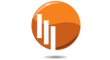noad - no advertisment
Plugin Noad: Removes advertisment from recordings
This Plugin calcs the advertisment sections, marks them and jumps over them during viewing the movie
New installation/Update DM7025
1. Copy noad_4.16.5_mipsel.ipk to /tmp
2. Login with telnet
3. ipkg install /tmp/noad_4.16.5_mipsel.ipk
4. killall -9 enigma2
New installation/Update DM800HD, DM800SE, DM8000, DM7020HD
1. Copy noad_4.16.7_all.ipk to /tmp
2. Login with telnet
3. opkg install /tmp/noad_4.16.7_all.ipk
4. killall -9 enigma2
New installation/Update DM7080HD, DM820HD,DM900
1. Copy noad_4.17.2_all.deb to /tmp
2. Login with telnet
3. dpkg -i /tmp/noad_4.17.2_all.deb
4. killall -9 enigma2
Deinstallation DM7025
1. Login with telnet
2. ipkg remove noad
3. restart
Deinstallation DM800HD, DM800SE, DM8000HD, DM7020HD
1. Login with telnet
2. opkg remove noad
3. restart
Deinstallation DM7080HD, DM820HD,DM900
1. Login with telnet
2. idpkg -r noad
3. restart
Operation
After a recording of a full movie, you can start Noad as follows.
1. Open menu
2. Plugins
3. Noad service configuration
4. Select movie
5. Push Ok to start Noad with this movie
6. You see the Noad-Status with menu key